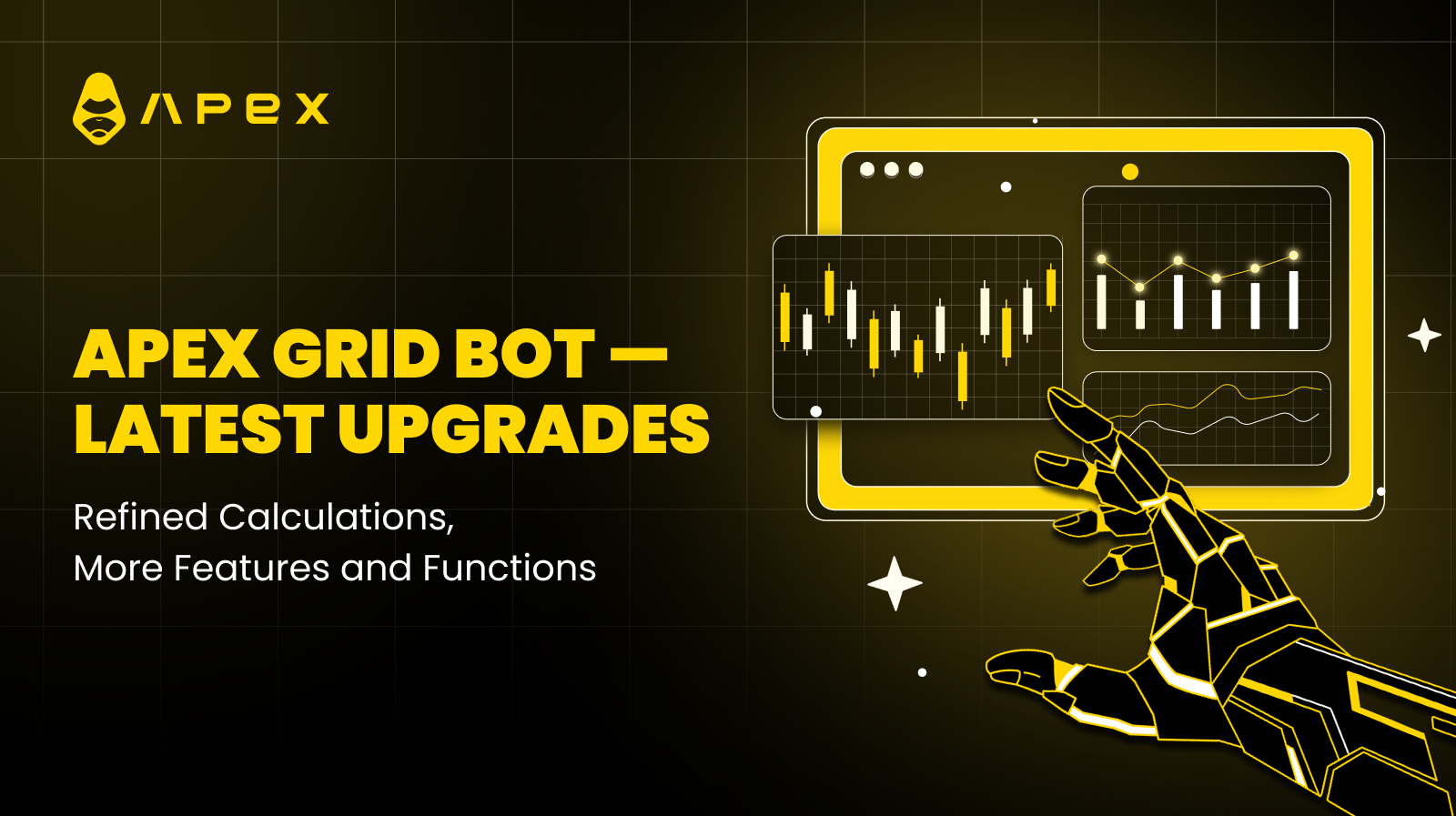In March of this year, the highly anticipated launch of ApeX Grid Bot on ApeX marked a significant milestone in our continuous commitment to empower DEX traders with state-of-the-art tools, better equipping them for crypto trading. Available for all USDT and USDC perpetual contracts on ApeX with a negative trading fee of -0.002%, ApeX Grid Bot allows users to capitalize on market trends through self-managed, automated trading strategies, offering both neutral bots and one sided bots.
This time around, we're rolling out a range of enhancements to ApeX Grid Bot — including historical bot records, insights into grid bot funding fees, and optimized displays of profit and loss curves. These upgrades, accessible on both web and mobile apps, are designed to elevate your trading experience when using ApeX Grid Bot.
Let's dive into the latest updates and optimizations on ApeX Grid Bot:
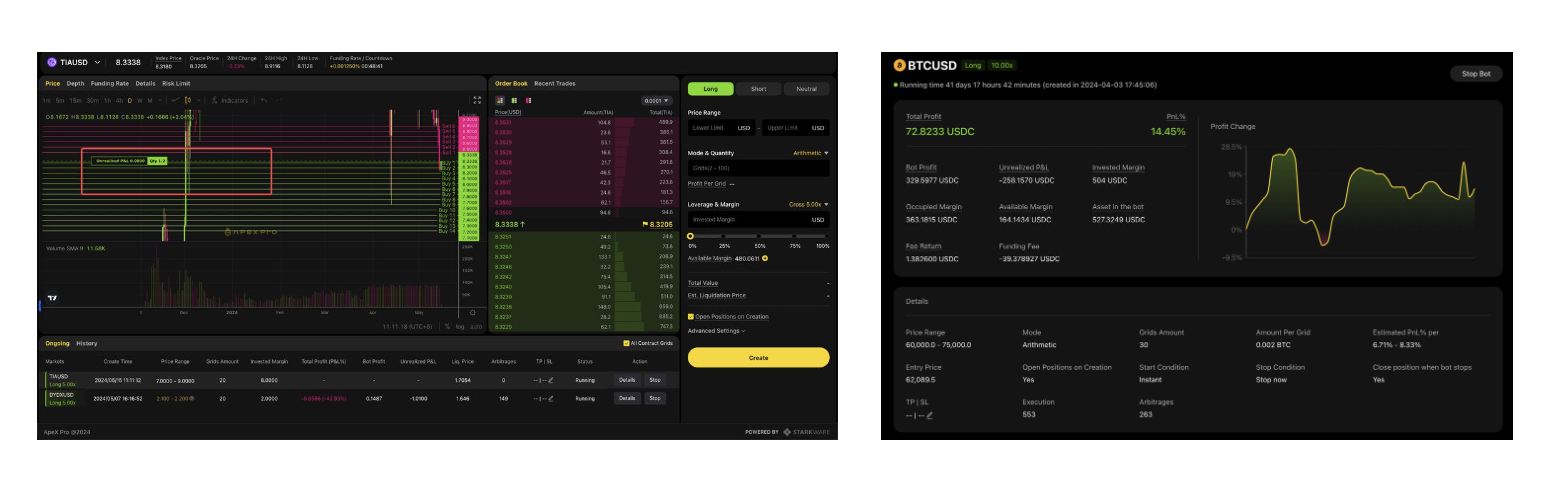
Candlestick Charts
We've now introduced candlestick displays for all trading pairs when you deploy ApeX Grid Bot! This new feature allows you to utilize various candlestick patterns and types. Additionally, you can view candlesticks for all grids upon creation, as well as monitor unrealized P&L(%).
Profit and Loss Curve Optimization
The Profit and Loss (P&L%) curve display for ApeX Grid Bot has now been optimized. The curve chart display is more comprehensive and includes detailed profit data in the calculations.
Furthermore, the P&L (%) curve, which was previously updated once per hour, now refreshes every 10 minutes. This enhancement guarantees that you're consistently equipped with the latest and most precise data before placing a trade.
Changes in Profit and Loss (P&L%) Calculations
On top of the above, we've also upgraded a series of formulas to enhance precision and ensure more accurate calculations. The formula to derive profit from a single open grid is as follows:

While computing the total profit from all open grids, happens with the following formula:
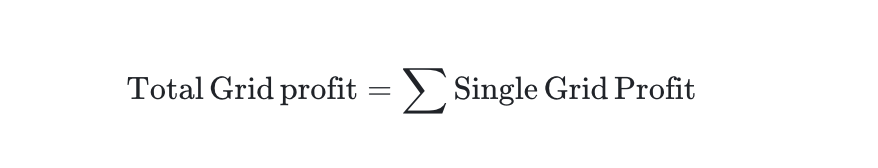
Finally, to calculate the total earnings (revenue) from ApeX Grid Bot, we use the formula below:

APY Optimizations
In addition, the Annual Percentage Yield (APY) calculations have also been optimized, with the new formula being as follows:

Stop Loss and Liquidation Price Comparisons
Next up, ApeX Grid Bot now displays a comparison of Stop-Loss Price with Liquidation Price. In the event that Stop-Loss price exceeds liquidation price, users will be prompted to adjust Stop-Loss price.
Changes in Display Before Bot Creation and Margin Transfer Warning
Upon setting parameters for ApeX Grid Bot, there will be a warning message alerting users that the invested margin will be transferred from their trading account to their sub-account of ApeX Grid Bot. This message will also remind users about position risks.
Take Profit and Stop Loss Modification Success Notification
When updating Take-Profit and Stop-Loss for your grid position, a notification will confirm that you've undertaken this action with the following message: "Take-Profit and Stop-Loss set successfully".
Updates to the 'Open Positions on Creation' Feature
When activating the "Open Positions on Creation" feature, if the market price exceeds the user-defined grid range, the strategy will be successfully created, but positions will not open immediately.
This update aims to clarify that when the grid is initially activated and the bot is operational, if the market price of the currency pair falls outside the predefined price range, positions will not be opened immediately, even if the "Open Positions on Creation" option is selected. In such cases, the strategy will still be set up successfully, but no initial purchases will be executed.
Take Profit, Stop Loss, and Liquidation Price Display
When opening a position with ApeX Grid Bot and configuring Take-Profit and Stop-Loss levels, you will now see the latest price and estimated liquidation price displayed.
This will allow you to make more informed decisions and adjust your strategies based on current market conditions, ultimately enhancing your trading experience and potentially improving the outcomes.
About Exceeding the Price Range
ApeX Grid Bot operates within a defined price range. If the market price falls below or rises above the user-defined range, the bot will cease operations until the market price returns within the specified range. A warning message will now appear if your bot is set outside the price range.
Historical ApeX Grid Bot Records Display
Users can now access historical bot records and transaction records, providing a comprehensive overview of ApeX Grid Bot activity to date. This addition aims to improve understanding and decision-making by offering insights into past performance.
Grid Bot Funding Fee Field Display
Additionally, we've incorporated the Grid Bot Funding Fee into the Funding Fee Data display, as shown in the image below. This addition is important as it provides traders with comprehensive information about the fees associated with running the Grid Bot strategy.
Transaction Details Optimization
The grid bot transaction detail page displays 2 separate sections with open and closed orders. This division provides improved visibility into both types of orders, allowing for a clearer understanding of trading activities. As a result, users can access more detailed information about all corresponding orders.
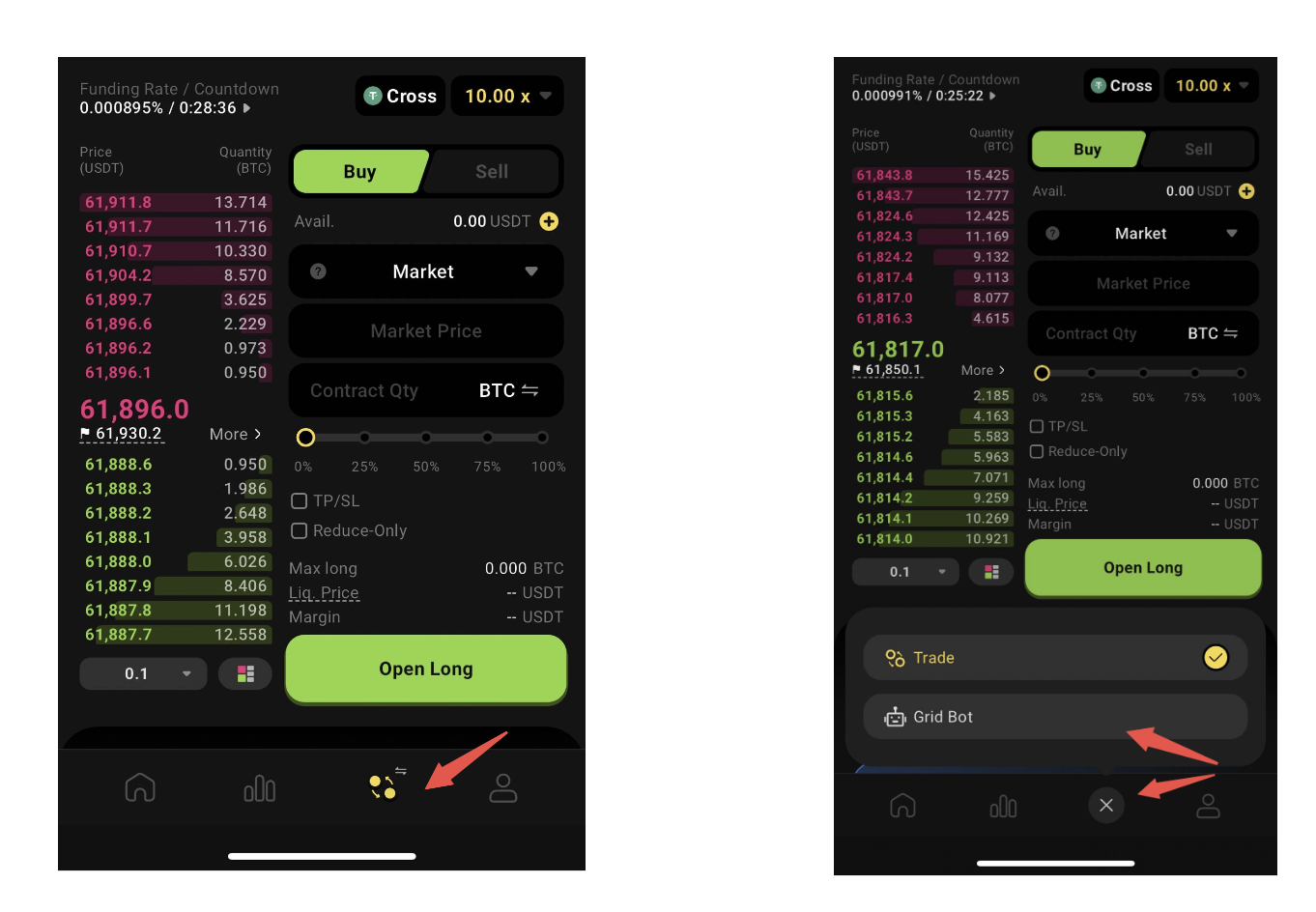
Mobile App Specific Updates
Grid Trading Page Entry Point
We've introduced another user-friendly entry point for ApeX Grid Bot on the ApeX mobile apps, making it easier for you to access and deploy your bot. Apart from accessing the grid bot from the homepage, you can now, additionally, launch it from the trading page.
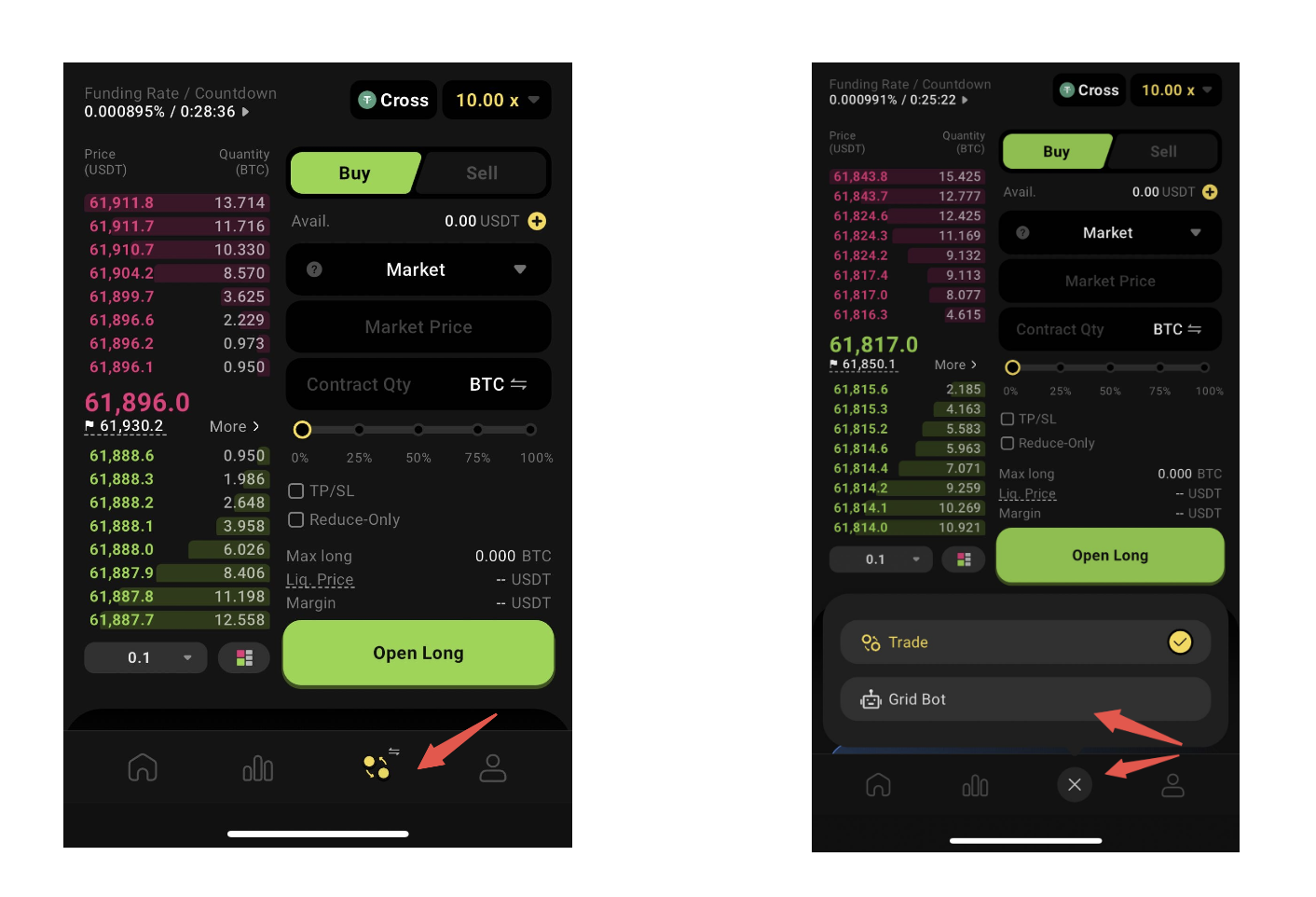
Optimized Push Notification Frequency
When creating a large number of grids, the frequency of opening and closing positions due to price fluctuations can be high, leading to an increased number of notifications received on the mobile app.
To enhance your experience, we've minimized the frequency of these notifications to occur only when a grid bot is created, when orders are filled, and when orders approach a liquidation price.
Candlestick Charts
You can now view candlestick charts for each trading pair by pulling down on the create button when using ApeX Grid Bot on the mobile app.
As we continue to improve ApeX Grid Bot, we're dedicated to providing you with a more intuitive and user-friendly grid trading experience. Our next iteration will introduce additional parameters, such as leaderboard and social sharing features, allowing you to see your rankings amongst your peers and share your performance as you continue to leverage the advantages of self-managed and automated bot trading strategies.
We value your feedback, so don't hesitate to share your insights and thoughts about improvements you want to see on ApeX via our dedicated feedback form.
Happy trading!