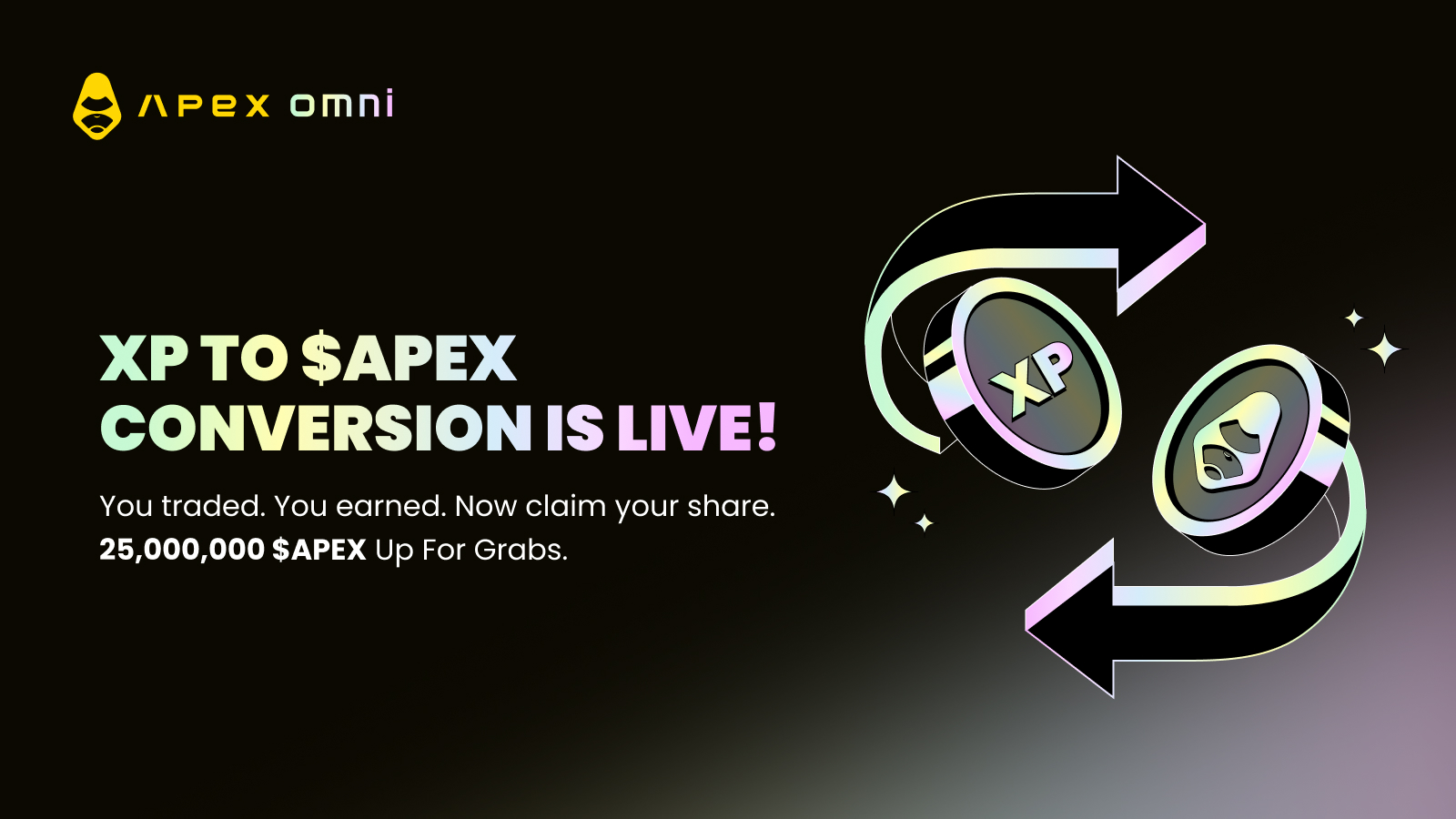You traded. You collected. You earned. The XP campaign has come to an end and now it’s time to reap your rewards from the 25,000,000 $APEX pool. ApeX Omni’s XP conversion feature is officially live, meaning you can now swap your accumulated XP for $APEX tokens directly from the XP Dashboard.
Here’s everything you need to know to complete your claim.
How to Convert XP into $APEX
When you enter the XP Dashboard, you’ll instantly see how many $APEX tokens you're eligible to claim based on your XP balance. To convert:
Click Claim
A wallet signature request will pop up; complete the signature
Your $APEX tokens will be airdropped to your Arbitrum (ARB) wallet address
🧠 Note: You’ll need a small amount of ETH on the Arbitrum network to pay for the gas fee when claiming.
Special Note for Email-Registered Users
If you signed up for your Omni account using an email address, a Privy wallet was automatically created for you. These wallets cannot trigger on-chain signature requests directly, so you’ll need to take a few extra steps to claim your airdrop. Here’s how to do it:
Log in to the Web version of ApeX Omni
Click your profile icon in the top-right corner
Select “Export Email Wallet”
Copy your private key
Next, import this private key into a third-party wallet such as MetaMask, Trust Wallet, or OKX Wallet. Once imported:
Log in to your same Omni account using the new wallet
Click Claim on the XP page
Approve the wallet signature and gas fee
Receive your $APEX airdrop
Start Claiming Now
Whether you're a seasoned trader or just starting out, this is your moment to cash in. The more you traded, the more XP you earned—and now, the more $APEX you can claim.
Your grind deserves rewards. Let’s make it count. 💎🌀